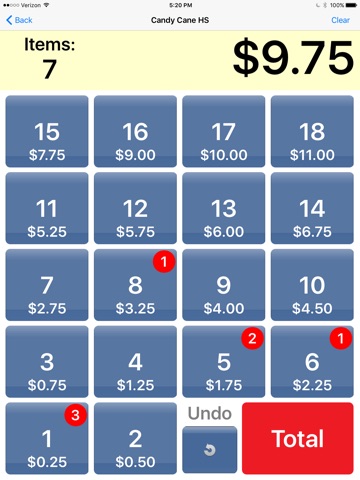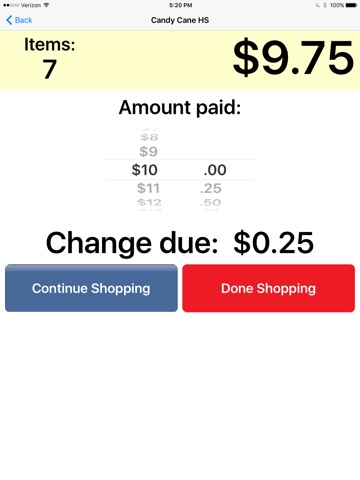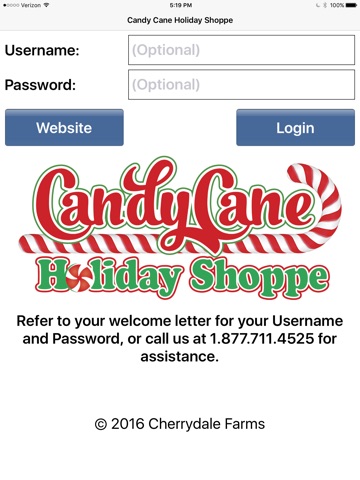
Candy Cane Holiday Shoppe app for iPhone and iPad
Developer: Cady Fundraising Services
First release : 07 Sep 2012
App size: 11.42 Mb
The Candy Cane Holiday is the leader in school holiday shoppe programs & have helped schools, teachers & volunteers for over 26 years! We have designed an industry leading, all new Cash Register App to allow you the ability to simply push a button on the app that corresponds to the " Cash Code" found on each item or master box. The App automatically adds up each item – Best of all, the App will work with what ever markup you select: "5%,10%, 15%, 20%, 25% Mark-Up". We are excited to make the checkout process even easier for you!
Logging-In
For demonstration purposes you may leave both the username and password blank. To get pricing based on your account, enter your Username & Password. The Username & Password are located on the on the cover letter you received in your “Chairperson Materials Kit” and also in an email that your account rep will send you the week prior to your shop start date. You can also just call us toll free 1-877-771-4525.
Settings
Once logged in you can start using the app immediately. The password you enter will automatically set the prices to the markup you have selected when setting your shoppe with your account rep. You can also access our website at any time by clicking the “Website” button on the login screen to access our reorder form and closeout paperwork.
Checking Out Students
You are ready for check out. Simply take the gifts that a child wants to purchase and press the “Number/ Cash Code” on the app that corresponds with the number/cash code on the bottom of the items. After pushing the number/ cash code for each of the child’s items press the “Total” button to find out what the child owes. This will then take you to the next screen which is your change screen, you will see a list of change options that you simply select the amount the student is giving you and it will show the “Change due”. Once completed press the “Done Shopping” button at the bottom of the App and you are ready to check out your next child. If at any time during the “making change” process the child decides to add another item you can simply hit the “Continue Shopping” button and it will take you back to the cash register page.